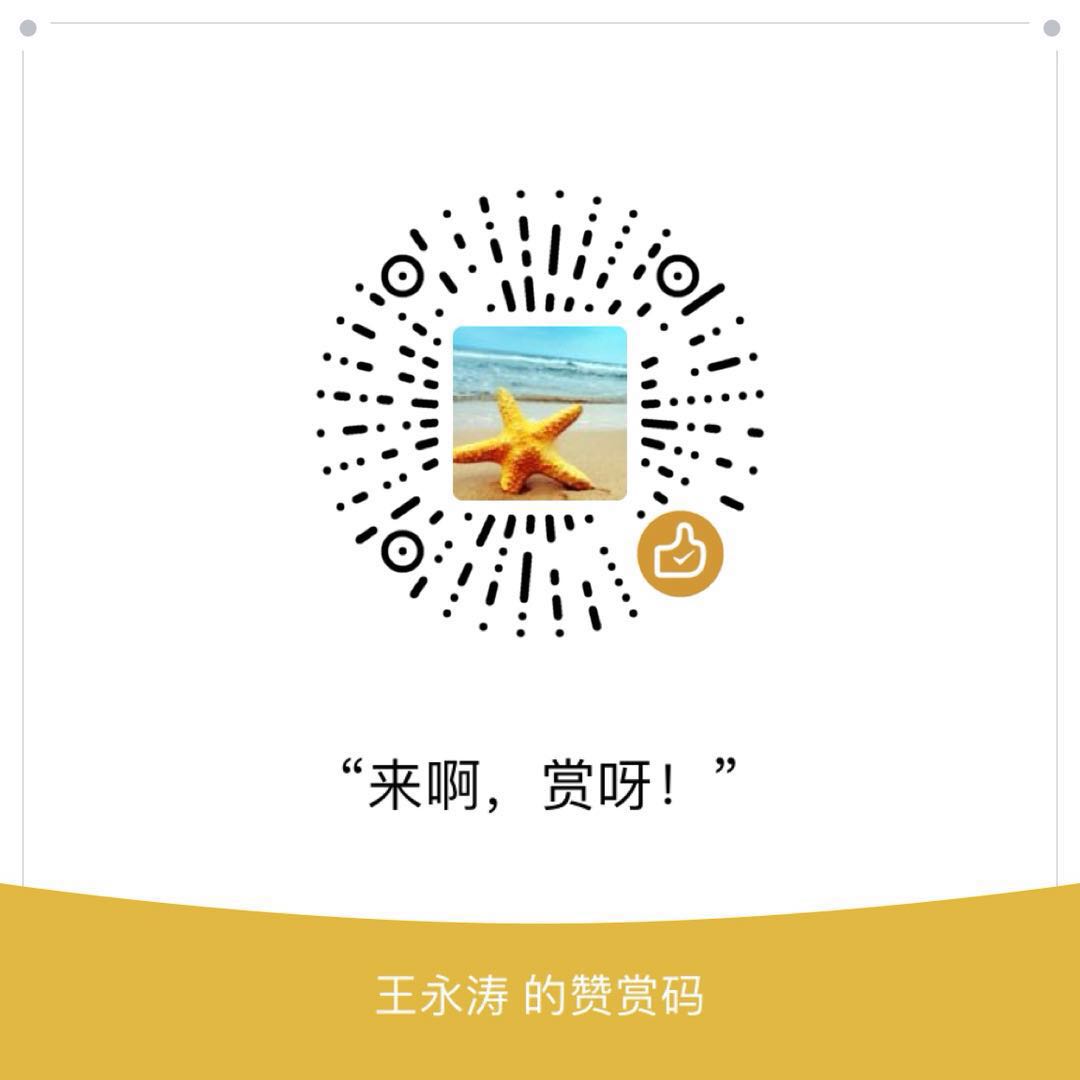| 编号 | 机器名 | IP |
|---|---|---|
| 1 | ansible-manager | 192.168.91.140 |
| 2 | cluster_001 | 192.168.91.141 |
| … | … | … |
创建密钥对
在ansible-manager上执行ssh-keygen命令,一路回车。
1 | [root@ansible-manager .ssh]# ssh-keygen |
发送公钥
将ansible-manager公钥发送给cluster_001,第一次发送公钥的时候,需要输入密码。
1 | [root@ansible-manager .ssh]# ssh-copy-id -i ./id_rsa.pub "root@192.168.91.141" |
测试
检查被管理机器cluster_001/root/.ssh/authorized_keys中,写入了ansible-manager 公钥内容。ansible-manager使用ssh连接cluster_001:
1 | [root@ansible-manager .ssh]# ssh 192.168.91.141 |
总结
- 管理机上创建ssh密钥对;
- 将管理机公钥分发给被管理机;
- 实现互免认证,可在另一台机器上执行上述流程。