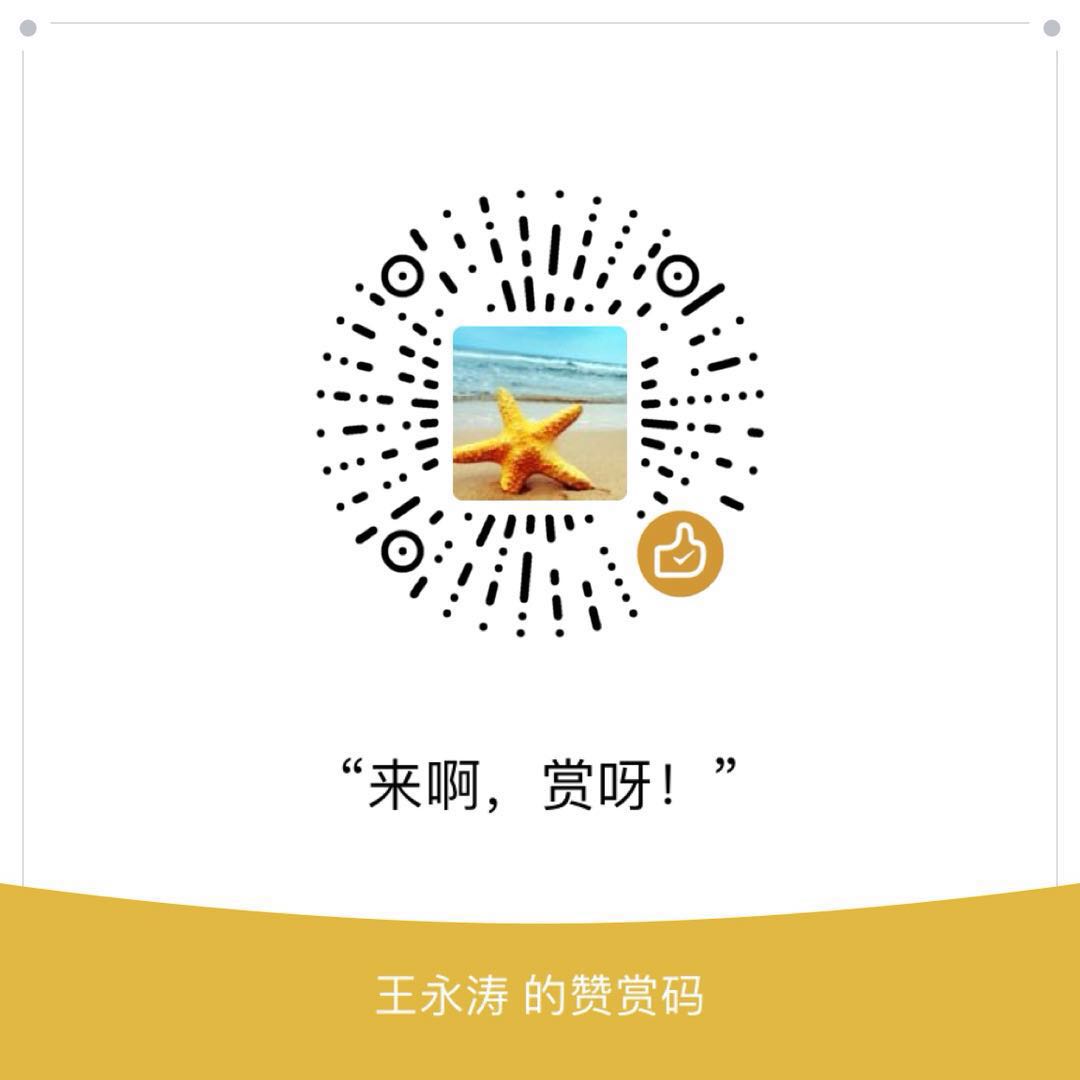准备linux机器
CentOS 7.x 2 核 CPU,4 GB 内存,40 GB 磁盘空间
容器运行时
Docker 19.3.8 +
提前安装好
依赖项要求
需要安装socat & conntrack
1 | yum install -y socat |
网络和 DNS 要求
- 请确保 /etc/resolv.conf 中的 DNS 地址可用,否则,可能会导致集群中的 DNS 出现问题
下载kubekey
1 | export KKZONE=cn |
安装
安装等待过程可能会很慢
1 | _ __ _ _ __ |
安装完成后,如果kubectl命令找不到,需要执行下面命令:
1 | mkdir -p $HOME/.kube |