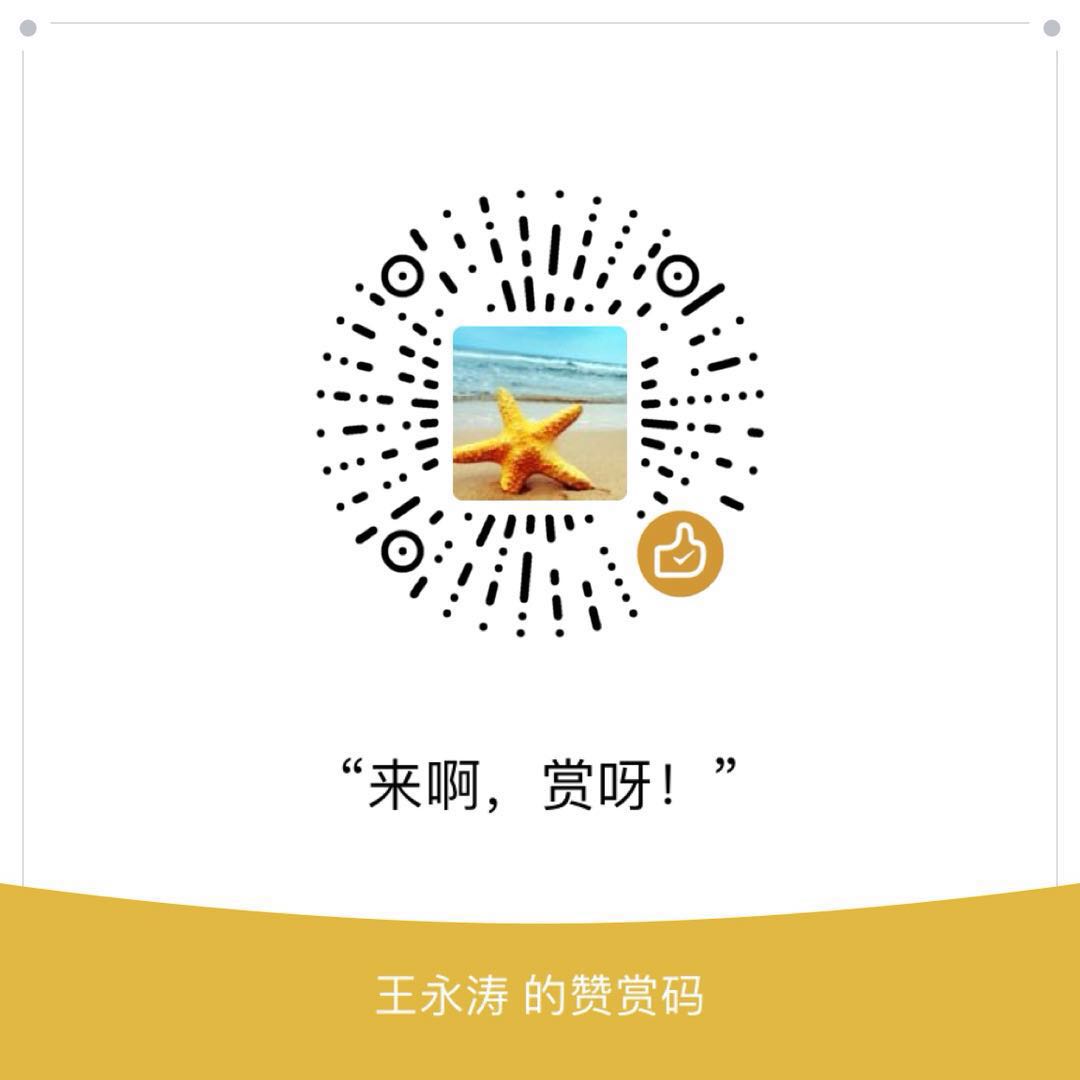禁用linux防火墙 & seLinux
安装Mysql
系统信息
1 | [root@pseudo-cluster ~]# cat /etc/redhat-release |
查看当前系统是否已经安装Mysql
1 | [root@localhost ~]# yum list installed | grep mysql |
删除自带Mysql
1 | [root@localhost ~]# yum -y remove mysql.x86_64 |
删除mariadb
如果系统安装了mariadb,需要移除
1 | [root@localhost ~]# yum list installed |grep mariadb |
查看yum库上mysql版本
1 | [root@localhost ~]# yum list | grep mysql |
yum安装Mysql
1 | wget https://repo.mysql.com//mysql80-community-release-el7-6.noarch.rpm |
查看安装后的Mysql信息
1 | [wangyt@pseudo-cluster ~]$ yum list installed | grep mysql |
授权
1 | mysql -u root -p |
参考
2.5.1 Installing MySQL on Linux Using the MySQL Yum Repository